StackShot 3X Computer Control App

Computer Control
Motion Control
Introducing the new computer control application for the StackShot 3X. Use your Mac or PC to configure and control your StackShot 3X controller via USB or Wi-Fi. The larger screen size of your computer coupled with the graphical user interface of the StackShot application allows for ease of programming the controller regardless of the complexity of the moves needed. The application will allow you to setup moves, send shutter control signals to your camera and edit motion profiles.
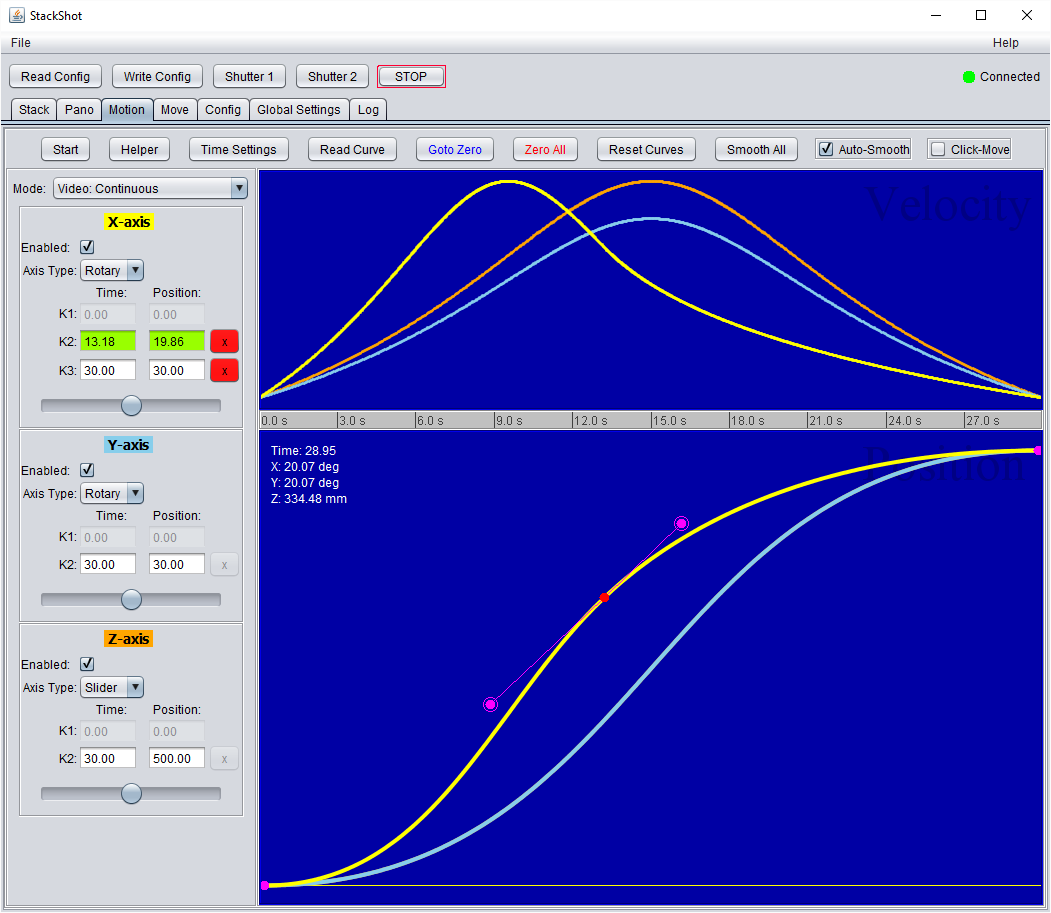
The above image shows a screen shot of the StackShot application. The application enables graphical Bezier curve editing as well as a helper to guide you through the motion control curve creation process.
Focus Stacking
The StackShot 3X application can be used to setup and initiate focus stacks as well as motion control. The computer makes for an easy and efficient platform for studio use to configure the system for focus stacking - both single and multi axis configurations. See a screen shot below of the Stack/Rotate setup screen.
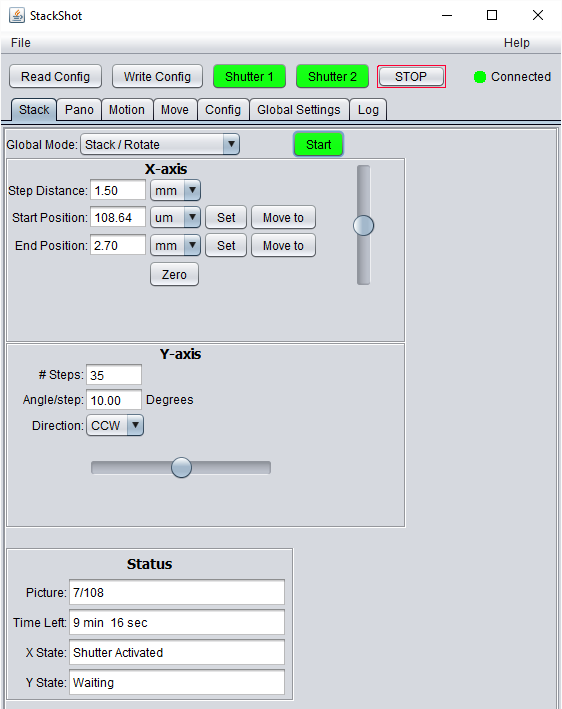
Panoramas
In addition to focus stacking and Motion Control (both shoot move shoot and continuous motion) the StackShot 3X computer application can also be used to configure the StackShot 3X for gigapixel image scans and panoramas.
Download StackShot 3X Computer App
Computer App Notes
The StackShot 3X application is written in Java, and you will need to make certain you have Oracle's Java installed. The StackShot 3X Application will let you know if you need to update your version of Java. You can find the latest version here:


