Creating Giga-Pixel and Panoramas with StackShot 3X
StackShot 3X - Giga-Pixel Imaging and 360° Panoramas
The above 360 degree panorama was captured using StackShot 3X and the pan/tilt bracket set. While setups that hold the camera so that it rotates around the lenses nodal point are generally recommended, you can get away without it for long distance pano's like the one above. The image below shows a more ideal setup for capturing Panoramas. This setup was put together using the Panorama kit from Hejnar. Companies like Really Right Stuff also make kits for this type of mounting scheme. The Cognisys turntables have many different mounting options on them to allow for mounting clamps or rails directly to the turntables. Visit our Rotary Table page for more mounting details.
 Image courtesy of Linden Gledhill and Darrell Matthews.
Image courtesy of Linden Gledhill and Darrell Matthews.
The StackShot 3X has three dedicated modes for panoramas. They are 360 Degree Panorama, Multi-Axis Panorama, and Single-Axis Panorama. For each of these modes you determine your field of view visually. This is done by looking through the viewfinder and finding an object at the distance your subject will be, then use the controls to put the object at the left side of the frame. Mark the spot, and put the object on the right using the pan control on StackShot 3X. After that enter your cameras aspect ratio and you are ready to get started capturing panoramas. StackShot 3X will remember your field of view when you change pano modes to a different style.
Panorama Mode
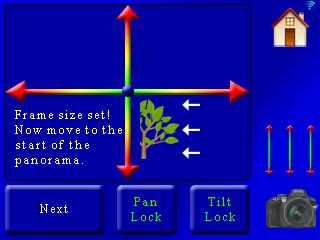
Shown on the left is the StackShot 3X screen for setting the camera position when shooting panoramas.
What else can StackShot 3X do?




