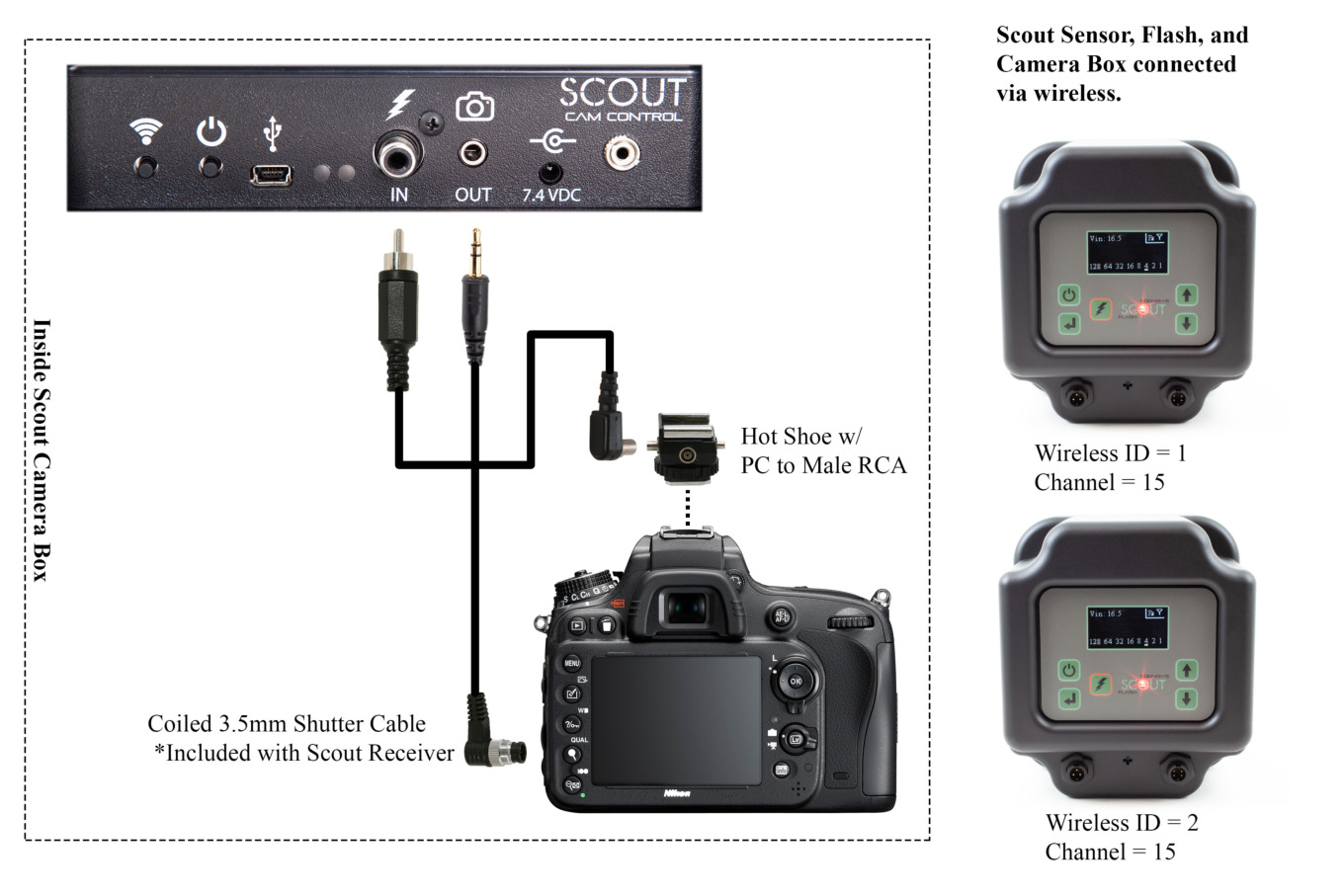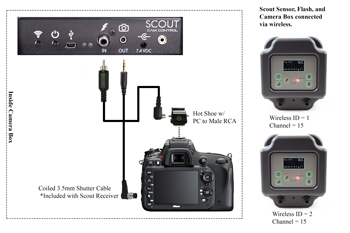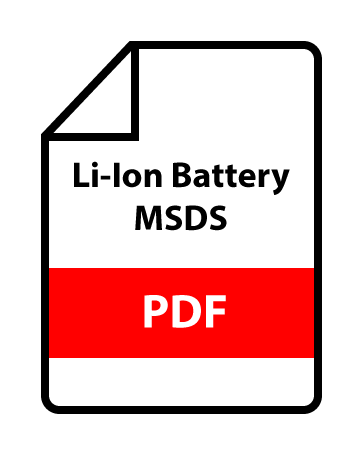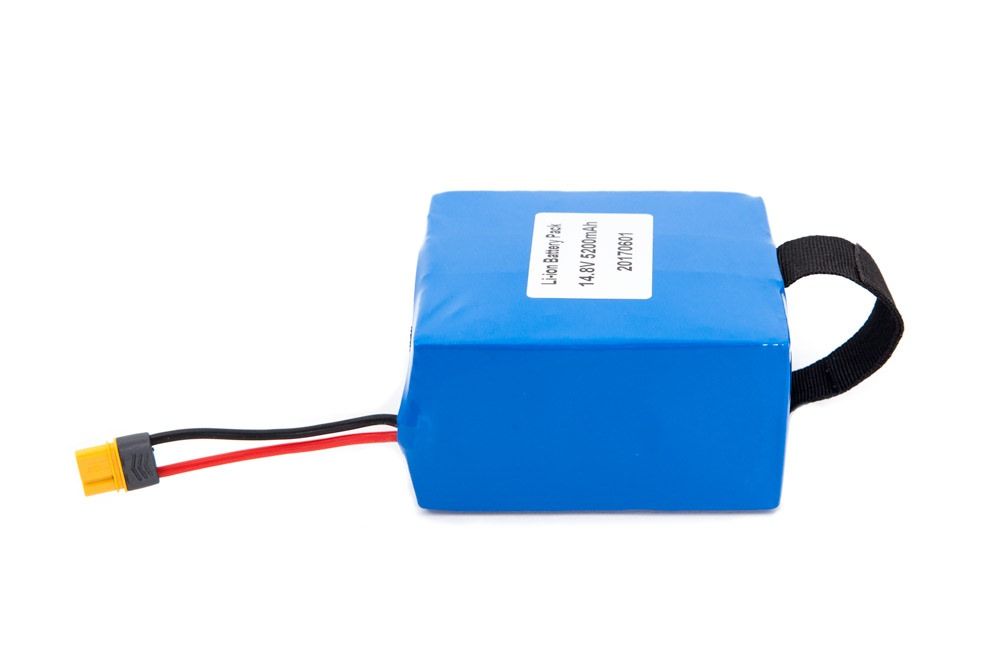Scout Flash
As low as $499.00
Finally - a flash designed for camera trapping. Completely weatherproof, ready on the first shot, 3 months of battery life and wireless. When using the flash with the Scout Camera box you can configure and test fire the flash through your mobile phone - ideal when you flash is mounted up in a tree or in a hard to access location. This flash was engineered to last, it even features a quartz xenon tube for extended life.
Includes:
Scout Flash
5200mAHr Li-Ion Battery
Battery Charger (optional)
Scout Camera Trapping Flash
The Scout Flash is the latest addition to the Scout line of camera trapping gear. If you are tired of making your own weatherproof boxes to house speed light flashes that miss the first shot in your series because they were sleeping then this flash is for you. With a sub 2 second recycle time at full power and an always ready power mode you won't miss that first shot again!
Scout Flash Features
- Always ready - no need to send wake-up pulses or allow for recharge time.
- 3 months of battery life on included Li-Ion battery.
- Wireless Master / Slave Mode - Fire one flash with a wire, the rest will fire via RF wireless.
- Quartz xenon flash tube.
- Heavy duty polycarbonate housing sealed with silicone o-rings.
- Wireless interface to Scout Camera Box or Scout Receivers.
- Configure through your mobile phone when used with the Scout Camera Box.
- Adjustable flash power from full power to 1/128th power.
- Trigger via wire for use with other sensors with an optional cable.
- External power jack if more battery life is required.
- Wide 24 mm (on full frame camera) light coverage.
- Equivalent brightness to Canon 580EXII at 24mm zoom.
- Integrated aluminum dual 1/4-20 tripod mount.
- Mounting holes for light modifiers and filters.
- Features all weather proof connectors.
- Equipped with USB to facilitate configuration and firmware updates.
- Over temperature protection


Flash Sync
In order to ensure sync with your camera shutter the Scout flash needs to get the flash sync signal from your camera. This can happen with wires as shown in the third connection diagram above. Or, it can happen through the Scout Camera Box or Scout Receiver as shown in the other two connection diagrams. The flash sync timing is very critical and due to the variation from camera to camera this signal must be wired directly from the camera.
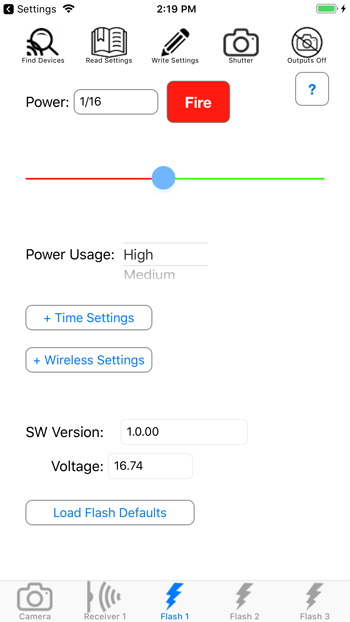
Preparing the Flashes for Wireless Operation
Before connecting to the Scout Camera Box with your mobile device, the flashes will need to be configured for wireless operation. There are two settings that need to be verified. First all of the wireless devices in the setup need to have the same wireless channel defined. This includes the Scout Sensors, Camera Box, and all of the Scout Flashes. Once this is done each flash needs to have a unique wireless ID. Both of these settings can be found in Settings -> Wireless Settings.
Flash Adjustments
Once the flash is configured as described above, use Wi-Fi to connect to the Camera Box. The Camera Box will go out and search for all of the devices on its wireless channel and they will appear as tabs in your Scout mobile app (see the image on the left). If you have three flashes they will show up as three separate tabs. This will allow you to make power adjustments to each flash from your phone. To adjust the power simply slide the control to the desired setting. In addition to the power it is possible to change the hours the flash is active. This allows you to use your fill flash for night and day but turn off the main flashes during the day. Each flash can also be test fired independently by pressing the "Fire" button. You can test all of the flashes by interrupting the sensor and taking a test shot.
Power Usage
The Scout Flash has three different power modes available. This setting controls the amount of current the flash will draw from the battery and how it handles charging the internal capacitor (the flash state of readiness).
Low: The flash will not keep itself charged at all and when an event occurs it will start charging. Use this mode for very slow subjects or, when you need to get the longest battery life possible.
Medium: The flash will enter a lower power mode significantly improving battery life. It will reduce its internal charge voltage but periodically top it off so it can quickly respond to an event. This setting will cover most uses cases and is recommended.
High: The flash will never enter sleep mode and will always keep itself fully charged. This has significant negative affect on battery life. We recommend to use it only for day shoots or if using a large external power source.



Top Customer Questions and Answers (FAQ)
Quick Specs
| Length | 131mm (5.16in) |
| Width | 123mm (4.83in) |
| Height | 143mm (5.64in) |
| Shipping Dimensions | 200mm x 200mm x 200mm |
| Weight | 1.14kg (2 lb 8 oz) |
Electrical Specs
| Specifications | MIN | NOM | MAX | UNITS |
| Input Voltage | 5 | 14.8 | 18 | Vdc |
| Input Current–Power Mode High | - | 14 | - | mAdc |
| Input Current–Power Mode Medium | - | 14 | - | mAdc |
| Input Current–Power Mode Low | - | 0.7 | - | mAdc |
| Ready Output Current Sink | - | - | 1 | Adc |
| Battery life–Power Mode High (Scout Li-Ion) | - | 14 | - | days |
| Battery life–Power Mode Medium | - | 90 | - | days |
| Battery life–Power Mode Low | - | 220 | - | days |
| Full power flashes per battery charge | - | 2600 | - | cycles |
| Power-on to full charge | - | 2.87 | - | sec |
| Power-on to flash capable | - | 1.83 | - | sec |
| Full power flash recycle to full charge | - | 1.88 | - | sec |
| Full power flash recycle to flash capable | - | 1.13 | - | sec |
| 1/4 power flash recycle to full charge | - | 0.51 | - | sec |
| 1/4 power flash recycle to flash capable | - | 0.05 | - | sec |
| Real-time clock life without batteries | - | 16 | - | sec |
| Wireless Range | - | 15 | 30 | m |
| - | 50 | 100 | feet | |
| Operating Temperature | -40 | 25 | 70 | C |
| -40 | 77 | 158 | F |